SpiderDuo: A KVM-over-IP for a Mac mini
 Six years ago, I started a discussion thread on the Macworld forms titled, "Any suggestions for KVM over IP?" In the post, I tried to explain that sometimes there is benefit to controlling a remote Mac before the Mac itself is online. In other words, I know Mac OS X has very good Screen Sharing built in, but I needed a way to control it before Screen Sharing was available. After a dozen posts telling me to "just use Screen Sharing" I never found a great answer. Even though it's been six years, I still get emails weekly asking me if I've found an answer. Finally, I'm able to answer yes and here's an idea of how it works.
Six years ago, I started a discussion thread on the Macworld forms titled, "Any suggestions for KVM over IP?" In the post, I tried to explain that sometimes there is benefit to controlling a remote Mac before the Mac itself is online. In other words, I know Mac OS X has very good Screen Sharing built in, but I needed a way to control it before Screen Sharing was available. After a dozen posts telling me to "just use Screen Sharing" I never found a great answer. Even though it's been six years, I still get emails weekly asking me if I've found an answer. Finally, I'm able to answer yes and here's an idea of how it works.The SpiderDuo is a good KVM over-IP option for a remote Mac mini if Screen Sharing is not available. When you order the product, it comes with all the necessary parts:



This includes the SpiderDuo, a power supply with adapters, a mounting kits, and the cables to go to your Mac and to your local KVM (if needed.)
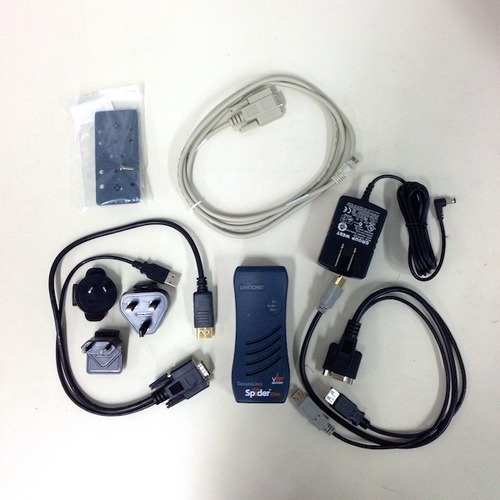
By default, the unit ships with DHCP. For use in our data center, we just applied a static IP address to the SpiderDuo and created a subdomain that will point us to it. That way, should a customer want to do some troubleshooting on a machine that isn't online, we just sent them to the SpiderDuo URL and they can control their Mac.
Once the SpiderDuo is connected to the internet, you can reach it in a browser (I tested in Safari and Chrome). The page will show you a screenshot of the connected Mac, and will also let you manage the users and login info for the service. Once you click on the Preview, you'll get "Java Web Start" file. And there is the one downside of the unit: In order to control the Mac, you'll need to do it in a Java runtime environment. This is a free Java download if you don't already have it installed.
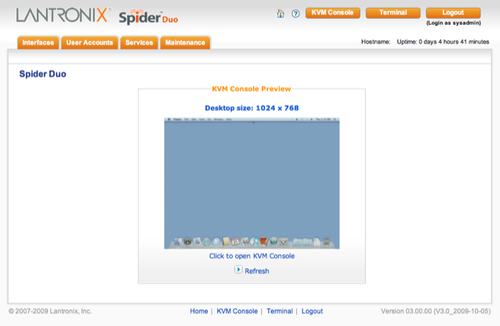
The speed is not great, but definitely usable. There are a few options like going full screen, refreshing the mouse, etc:
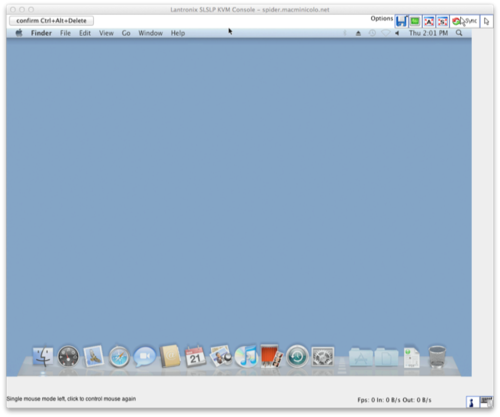
I confirmed the connection by killing network interface on the remote Mac mini. Sure enough, the Screen Sharing died out immediately, but the SpiderDuo was fine. I was able to reboot into verbose mode and control the Mac as well.
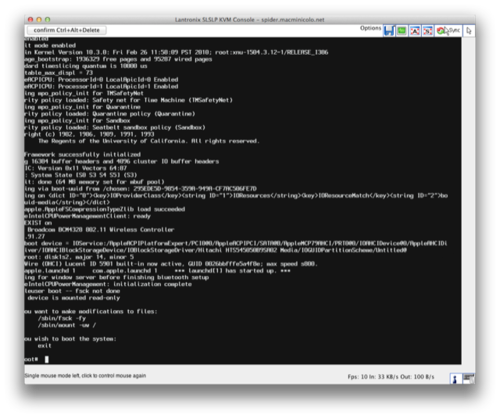
So, in short, my 6 year search has led me to this unit. If you have Screen Sharing available, that's definitely the way to go. But, this unit is great in a bind, and does indeed work with a Mac. It retails for around $250 I was glad to find it on Amazon a bit cheaper and available for Prime Shipping. We'll have them available at Macminicolo should a customer want to use one on their machine. If you have questions, you can get us @macminicolo on twitter.
About Macminicolo.net
Macminicolo.net, a Las Vegas colocation company, has been hosting Mac minis since their introduction in January 2005. Low cost. High performance. They are the leaders in this niche market and are known for their personal service. They currently host hundreds of Mac minis for satisfied customers located in 47 different countries around the world. Get more info on our frequently asked questions page.
