Setting up a server with 10.6 Server
A step by step guide
We have a lot of customers who use their Mac mini as a VPN server. Here is a tutorial on quickly setting up VPN on Snow Leopard Server and connecting with Snow Leopard.
Server:
First open Server Admin and choose the Settings Tab. Choose Services and check the box next to VPN. Once checked, click on the Save button on the bottom right.
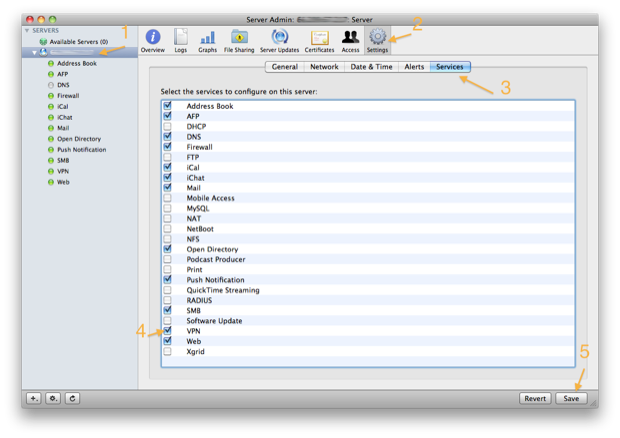
Select VPN in the sidebar and go to the Settings Tab. Click the box to enable L2TP and assign an internal IP range. In this image we used 172.16.2.xxx. You can choose how many IPs to make available by defining the Starting and Ending addresses. To keep things secure, choose a Shared Secret.
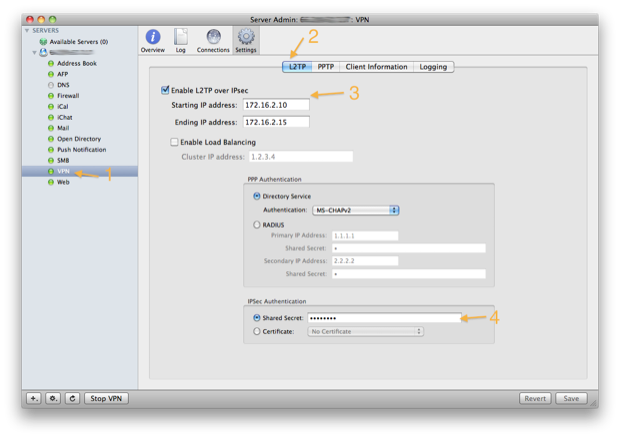
If you'd like to also run PPTP, click on that tab, enable the service, and define the internal IP range.

Finally, click on Client Information and be sure you have DNS Servers and the Search Domain available.(Search domain can be your hostname that is assigned to the Mac.) Finally, press Save so the settings are live. The VPN Server is now running.

Mac OS X Client Configuration: In System Preferences, open the Network Panel, click the "+" sign and create a new VPN connection then Apply. Once created, set the server address (with IP or hostname)and the name of your account on the machine. (This Account Name should be setup as a user on the server. Finally, click Authentication Settings. In Authenication Settings, provide your account password, and the Shared Secret. Hit OK. Click on the connect button and you'll connect to the VPN. You'll be provided with your connect time, Internal IP address assigned, and have the ability to Disconnect when done.


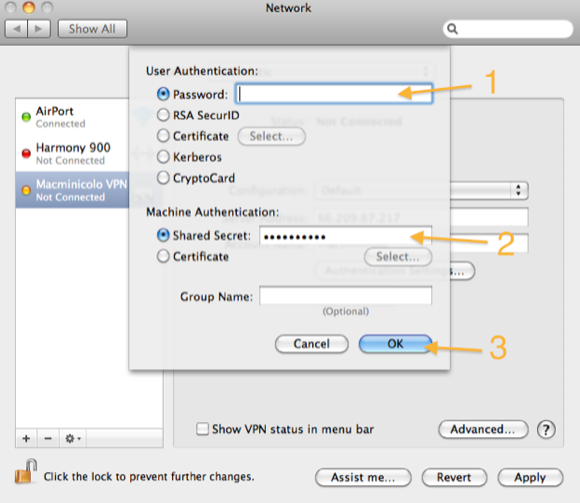

About Macminicolo
Macminicolo, a Las Vegas colocation company, has been hosting Mac minis since their introduction in January 2005. They are the leaders in this niche market and are known for their personal service. They currently host hundreds of Mac minis for satisfied customers located in 36 different countries around the world. Get more info on our frequently asked questions page.
More Information
Contact Macminicolo.net
Pricing and Options