Startup automatically in Mavericks
21 January 2014
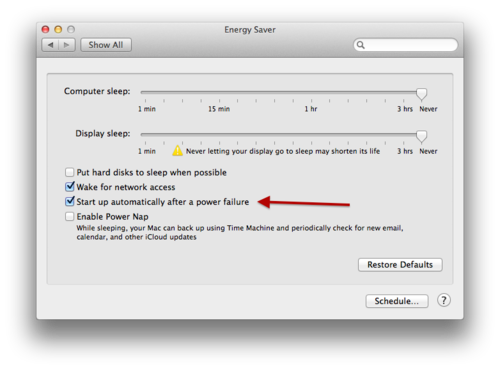
There is a bug in the upgrade to Mavericks where the Energy Saver settings are changed. We've seen a number of machines lose the setting to "Start up automatically after a power failure."
While the data center almost never loses power, this setting is critical in the control to remote reboot your Mac mini. If your machine was to freeze up, you can cycle the power outlet and the machine would come back. However, that won't work if this setting is off.
So, if you are running a Mac server here or in your office, take a minute to be sure this setting wasn't lost in your upgrade to Mavericks. It can be found in System Preferences -> Energy Saver.